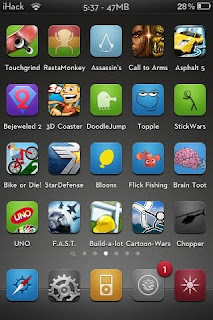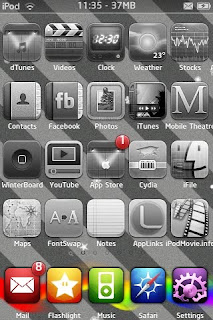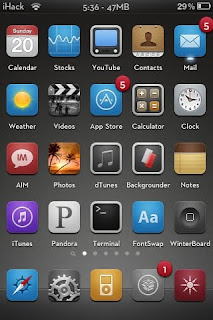 Matte Nano combines the simplicity of small-icons with bright colors to create a theme that proves to be a stunning combination. Along with its matte finish and extensive icon collection, this theme is a sure classic.
Matte Nano combines the simplicity of small-icons with bright colors to create a theme that proves to be a stunning combination. Along with its matte finish and extensive icon collection, this theme is a sure classic.The Matte Nano theme contains over 3000 icons for App Store and jailbroken applications. The theme also contains extra matte UI changes, a wallpaper, and that were not included in the original release of Matte Nano. The theme also has icon overlays that will theme any App Store icons that were not changed by the theme.
How to Install this Theme
- Make sure you are jailbroken. (How do I do that?) And that you are on or at an above firmware of 3.0. (How do I check?)
- Make sure you have downloaded
Winterboard from Cydia. - Download the package by clicking this.
- Decompress the theme, place the folder (the folder name should end with .theme) into /private/var/stash/Themes.xxxxxx/
- Open Winterboard, drag the theme to the very top and tap on it to give it a check mark.
- Press your home button and let your device respring.