 The Black and White Color Theme contains over 120 beautifully crafted icons along with a lockscreen and a matching wallpaper. Along with minimal UI changes, this theme will not slow down your device as much as larger themes will and it will still give an amazing look.
The Black and White Color Theme contains over 120 beautifully crafted icons along with a lockscreen and a matching wallpaper. Along with minimal UI changes, this theme will not slow down your device as much as larger themes will and it will still give an amazing look.
This theme combines the dullness of black and white themes with the playfulness of a colorful dock to give a brilliant and eye-catching theme.
How to Install this Theme
- Make sure you are jailbroken. (How do I do that?) And that you are on or at an above firmware of 3.0. (How do I check?)
- Make sure you have downloaded
Winterboard from Cydia. - Download the package by clicking this.
- Decompress the theme, place the folder into /private/var/stash/Themes.xxxxxx/
- Open Winterboard, drag the theme to the very top and tap on it to give it a check mark.
- Press your home button and let your device respring.
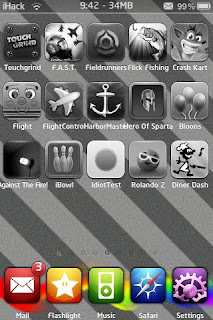

No comments:
Post a Comment