 Dulce, a theme by Adrián Rubmore contains over 2600 beautifully created icons. Dulce beatifully colorizes your device with its brightly colored icons. The theme comes in glow, and a non-glow version to satisfy all tastes. The icons are larger than the default iPhone icons to adjust for those who may have larger thumbs and find it hard to tap on the correct icons. The theme also comes with a customized LockScreen and many extra elements to fully theme your device. Note: Dulce does not work well with Five Column Springboard.
Dulce, a theme by Adrián Rubmore contains over 2600 beautifully created icons. Dulce beatifully colorizes your device with its brightly colored icons. The theme comes in glow, and a non-glow version to satisfy all tastes. The icons are larger than the default iPhone icons to adjust for those who may have larger thumbs and find it hard to tap on the correct icons. The theme also comes with a customized LockScreen and many extra elements to fully theme your device. Note: Dulce does not work well with Five Column Springboard.How to Install this Theme
- Make sure you are jailbroken. (How do I do that?) And that you are on or at an above firmware of 3.0. (How do I check?)
- Make sure you have downloaded Winterboard from Cydia.
- In Cydia, go to the Search tab and type Dulce. Install the Theme
- Open the Winterboard app on your homescreen, tap on Dulce or Dulce NO GLOW to add a check mark next to it (you can also select the other Dulce themes which add live clocks to your homescreen). Then press your home button. Wait until your device is done respringing and Dulce will be applied onto your device.
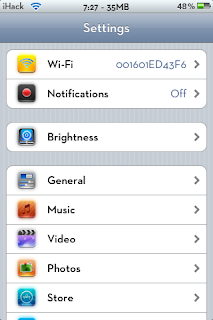

No comments:
Post a Comment