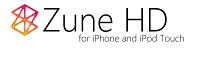 For all you Zune fans with an iPod touch or an iPhone, the theme for you has been created! Zune HD Ultimate aims to replicate the entire Zune HD experience on your iDevice. The theme is created by Appman and Daconcerror and also others who helped out in various parts of the theme.
For all you Zune fans with an iPod touch or an iPhone, the theme for you has been created! Zune HD Ultimate aims to replicate the entire Zune HD experience on your iDevice. The theme is created by Appman and Daconcerror and also others who helped out in various parts of the theme.The theme is still in its beta stages so it is not complete, but the creators have released it to the public for critiquing.
How to Install this Theme
- Make sure you are jailbroken. (How do I do that?) And that you are on or at an above firmware of 3.0 (but not on or above firmware 4.0 as it is not currently supported). (How do I check my firmware?)
- Make sure you have downloaded Winterboard. Five-Column Springboard and five icon dock are optional downloads.
- Download beta version 3 by clicking here.
- Decompress the theme, place the folders (the folder name should end with .theme) into /private/var/stash/Themes.xxxxxx/ using WinSCP or CyberDuck.
- Open Winterboard, drag the theme to the very top and tap on it to give it a check mark.
- Press your home button and let your device respring.
- For full setup instructions, see the original thread on Mult-touch Fans.
ScreenShots


No comments:
Post a Comment