Update 2: August 17, 2011 The TechExxpert guide has been updated to fully allow Xcode 4.1 to work. Sorry that the past fixes did not work. Thanks for the comments! Please let me know if this guide works/doesn't work.
Update: This guide has been modified to the latest updates as of August 2, 2011 including the latest Xcode 4.1 and OS X Lion 10.7.
Apple has been adamantly refusing to create an iPhone SDK support for Windows-based machines. Luckily, there is a work around to be able to fully run the iOS SDK and Xcode support for most all PC's.
The following steps involve installing a virtual machine on your PC, updating the virtual machine to 10.7 , then running the machine and downloading and installing the iOS SDK and Xcode on to the virtual machine.
There are other ways to install OS X on your machine but they involve creating a new partition and installing the Operating System directly to your hard drive. Those ways are much harder and have more confusing steps that could potentially damage your computer. This method is easier and safer to use.
The process will take 2-3 hours, but most of the time is consumed by large downloads. There's no software to buy or developer fees to pay.
Instructions
1. Follow the steps here to download and install a virtualized version of OS X Lion on your PC.
2. If you don't have a free Apple Dev Account, create one here. You'll need this to be able to download Xcode 4.1 for free. In OS X, open the App Store and download Xcode. You can view progress of the download under the Purchases tab.
3. Once the progress bar is finished, it will say it is installed but it really isn't. Open the Applications folder from Finder. Double-click on the Install Xcode icon.
4. Follow the on-screen directions then wait for the installation to finish.
6. Once it's done, it should open by itself. If it doesn't, you will NOT find the iPhone SDK in your dock. You will need to open your hard drive. Then Click on Developer, then on Applications.
7. You will now see an icon for Xcode, click it and you can start coding applications.
If the icons don't show up, you may not have enough virtual hard drive space to fit the program. Make sure you have at least 10 GB of free memory in the virtual machine. Restarting your machine may be another way to make the icon appear.
Now you can start coding an app for your personal use. The language you will be coding in is Objective-C. If you don't have any experience with Objective-C, TheNewBoston provides free tutorials on Xcode and Xcode iPhone development. I recommend following the Objective-C tutorials
first.
You will be able to test your app on the iPhone simulator in Xcode but you will not be able to add the app to your own device. To add an app that you've created to your device, see the two options below.
Option 1: If you want to submit your app to the App Store, you will need to pay Apple $100 for an official Developers Certificate. This will allow you to sell your app to a very large audience but Apple does place large restrictions on its approval of submissions.
Option 2: If you don't want to pay the $100, you can develop your application for Cydia (similar to the App Store). This option will also allow you to place your app on to your iPhone, not just only in the Xcode simulator.
Cydia is the unofficial App Store for users who have jailbroken and want to sell/share their apps. There are almost no restrictions as to what kind of apps that can be added to Cydia.
To develop for Cydia, you will need to have your device jailbroken (How do I jailbreak?) and before you start developing your app, you will need to follow these steps to create an alternate Certificate.
Friday, December 31, 2010
Sunday, November 28, 2010
Pull to Refresh For Mail In Cydia
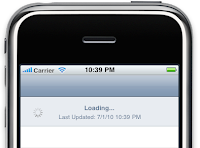 Pull to Refresh, an innovative feature found in the latest Facebook update, is now available to download for the Mail app. The best part is that this app is completely free to use. Pull to Refresh is compatible with 3.x and iOS 4 firmwares.
Pull to Refresh, an innovative feature found in the latest Facebook update, is now available to download for the Mail app. The best part is that this app is completely free to use. Pull to Refresh is compatible with 3.x and iOS 4 firmwares. To use, just slide your finger down in Mail app and release, your inbox will then update. To notupdate, just slide your finger back up, a really intuitive feature that really should be part of the standard iPhone UI.
How to Install
- Make sure you are jailbroken. (How do I do that?) And that you are on or at an above firmware of 3.0. (How do I check?)
- Open Cydia, tap on the Search tab, type in Pull to Refresh. Download and install it.
- Press your home button and let your device respring.
Thursday, November 25, 2010
Apple Posts Black Friday Deals
Monday, November 22, 2010
iOS 4.2 Released; Not for Jailbreakers
Apple has officially released iOS 4.2. This update brings the long-awaited multitasking, wallpaper, and speed updates to the iPad. The device also covers the iPhone 4, iPhone 3GS, iPhone 3G, Second Generation iPod touch, Third Generation iPod touch, and Fourth Generation iPod touch.
If you're having problems updating to iOS 4.2, make sure that your iTunes is updated to the current version.
Jailbreak is not yet supported for this firmware. Updating to iOS 4.2 will remove the jailbreak from your device and restore it to Apple's original firmware. A jailbreak for 4.2 should be released in a few weeks at the latest. We may even see a jailbreak in the next few days.
Press Release
If you're having problems updating to iOS 4.2, make sure that your iTunes is updated to the current version.
Jailbreak is not yet supported for this firmware. Updating to iOS 4.2 will remove the jailbreak from your device and restore it to Apple's original firmware. A jailbreak for 4.2 should be released in a few weeks at the latest. We may even see a jailbreak in the next few days.
Press Release
CUPERTINO, California—November 22, 2010—Apple® today announced that iOS 4.2, the latest version of the world’s most advanced mobile operating system, is available today for download for iPad™, iPhone® and iPod touch®. iOS 4.2 brings over 100 new features from iOS 4.0, 4.1 and 4.2 to iPad including Multitasking, Folders, Unified Inbox, Game Center, AirPlay® and AirPrint.
“iOS 4.2 makes the iPad a completely new product, just in time for the holiday season,” said Steve Jobs, Apple’s CEO. “Once again, the iPad with iOS 4.2 will define the target that other tablets will aspire to, but very few, if any, will ever be able to hit.”
iPad users can now run their favorite apps and switch between them instantly, while preserving iPad’s legendary battery life. Users can organize their apps with drag-and-drop simplicity using Folders, and Mail now features a Unified Inbox, fast inbox switching and a threaded message view.
Game Center allows iPad, iPhone and iPod touch users to challenge and play friends or be matched automatically with new opponents, showcase their scores and achievements, and discover new games their friends are playing.
AirPlay is a new feature for streaming music, video and photos wirelessly from iPad, iPhone and iPod touch to Apple TV®, transforming Apple TV into a great accessory for iPad, iPhone and iPod touch. iOS users also will be able to use AirPort Express® and AirPlay to stream wirelessly to any stereo or powered speakers, or directly to AirPlay-enabled speakers coming to market in the months ahead.
AirPrint is a next-generation Wi-Fi print architecture that dramatically simplifies printing by completely eliminating printer drivers. A selection of AirPrint enabled printers including the HP Photosmart, HP LaserJet Pro and HP Officejet will be the first to support printing direct from iOS devices. iPad, iPhone and iPod touch users can simply tap to print their documents or photos wirelessly to any printer that supports AirPrint.
The Find My iPhone (or iPad or iPod touch) feature is now free to use without a MobileMe℠ subscription and helps you locate your missing device.* The Find My iPhone app is a free download on the App Store℠ and lets users easily locate a missing device on a map and have it display a message or play a sound. Users can even remotely lock or wipe data from a lost device to protect privacy.
Other new features that iOS 4.2 brings to the iPad include: the ability to rent TV episodes directly to iPad using the iTunes® App with a 30 day viewing window and a 48 hour session window once playback is started; the ability to easily find and highlight specific words and phrases on web pages in Safari®; enhanced enterprise support so businesses can take advantage of stronger security features, new device management capabilities and improved enterprise integration; industry-leading accessibility enhancements; and support for 25 additional languages, including Korean, Portuguese and Traditional Chinese.
The revolutionary iPad allows users to connect with their apps and content in a more intimate, intuitive and fun way than ever before. You can browse the web, read and send email, enjoy and share photos, watch HD videos, listen to music, play games, read ebooks and much more, using the innovative Multi-Touch™ user interface. iPad weighs just 1.5 pounds, making it easy to carry and use anywhere.
Today, customers have downloaded more than seven billion apps from the groundbreaking App Store and more than 300,000 apps are available to consumers in 90 countries, with more than 40,000 native iPad apps. Over 125 million iOS users around the world can choose from an incredible range of apps in 20 categories, including games, business, news, sports, health, reference and travel.
Availability
The iOS 4.2 update is available today to download to iPad, iPhone and iPod touch by syncing the device with iTunes 10.1. iOS 4.2 is compatible with iPad, iPhone 3G, iPhone 3GS, iPhone 4, second and third generation iPod touch (late 2009 models with 32GB or 64GB) and new iPod touch. Some features may not be available on all products. For example, Multitasking requires iPhone 3GS, iPhone 4, third generation iPod touch (late 2009 models with 32GB or 64GB) or later.
Thursday, November 18, 2010
Textfee Unlimited Releases New Beta Version
 Textfree has just been promoted with a beta release. In the beta release it gives you a very useful benefit that can drastically help you lower your cell phone bill. In the new beta,Textfree adds a new calling option where you can call anyone you want to using your iPod or iPhone for free.
Textfree has just been promoted with a beta release. In the beta release it gives you a very useful benefit that can drastically help you lower your cell phone bill. In the new beta,Textfree adds a new calling option where you can call anyone you want to using your iPod or iPhone for free.If you have a iPod touch 4g you can use your headphones as the speakers and the video mircrophone to talk into so theres no needs to buy a headphones that come with a microhphones with it.

Textfree is a app thats been in the Appstore for a couple of years. The app's title is exactly what it does, it give you unlimited texting for free. Also the free app gives you very own phone number where your friends can text you whenever they want.
This app is very beneficial to anyone who want to save a lot of money every month or just doesn't have a cell phone. So get on down to the Appstore and save some money on your monthly cell phone bill.
Sunday, November 14, 2010
Useful Cydia Apps
 Safari Download Manager: A very useful app that downloads anything directly from safari. Just go to a download link and click download. This is very useful if your on the go, you can watch pre-downloaded videos directly on your iPod touch/iPhone within minutes. The downloader even works in the background so no worries on waiting for your downloads to finish and then you can use your iPod touch/iPhone
Safari Download Manager: A very useful app that downloads anything directly from safari. Just go to a download link and click download. This is very useful if your on the go, you can watch pre-downloaded videos directly on your iPod touch/iPhone within minutes. The downloader even works in the background so no worries on waiting for your downloads to finish and then you can use your iPod touch/iPhone Cost: $5.00 but totally worth the price.
 Pandora Skip: Ever use Pandora but hate it when it says "you've reached your limit" after skipping an amount of songs or those pesky ads that you always have to listen to or see on the bottom? Well this is the perfect mod/add-on for you! No more limits reached, pesky audio ads or those annoying ads at the bottom of the screen. This add-on lets you have as many skips as you want with no visual ads or audio ads! This is the perfect add-on for you, if you use Pandora. Just go to cydia, manage, sources, edit, add: http://cydia.xsellize.com then search for Pandora v3.14 skip.
Pandora Skip: Ever use Pandora but hate it when it says "you've reached your limit" after skipping an amount of songs or those pesky ads that you always have to listen to or see on the bottom? Well this is the perfect mod/add-on for you! No more limits reached, pesky audio ads or those annoying ads at the bottom of the screen. This add-on lets you have as many skips as you want with no visual ads or audio ads! This is the perfect add-on for you, if you use Pandora. Just go to cydia, manage, sources, edit, add: http://cydia.xsellize.com then search for Pandora v3.14 skip.Cost: Free
Remove Background:(For iOS 4.X) Remove Background is a very useful app if you dont like to close the mutitasking apps one by one. Every time you open a new app you need to close everytime by double tapping the home-button. But with Remove Bakground no need for that anymore. You can remove all the apps in multitasking with a tap of a button. Remove Background clears all the apps that are in background to help save battery life and time. Just search Remove Background in Cydia and if you have sbsettings you can get an add on to just remove all the apps with a swipe of a finger.
Cost: Free
Dev Team to Release Unlock soon after Release of 4.2
 The Dev-Team will release an update of ultrasn0w to unlock the new baseband from iOS 4.2. This update of ultrasn0w will unfortunately only support iPhone 3GS and 3G not iPhone 4. So DO NOT update your iPhone 4 if you want to keep your iPhone 4's unlock. The Dev-Team should release the update within a couple days of the release of iOS 4.2 that should most likely be out on November 24th. As long as their aren't any problem up ahead you should have your unlock at the end of the month and very satisfied with it.
The Dev-Team will release an update of ultrasn0w to unlock the new baseband from iOS 4.2. This update of ultrasn0w will unfortunately only support iPhone 3GS and 3G not iPhone 4. So DO NOT update your iPhone 4 if you want to keep your iPhone 4's unlock. The Dev-Team should release the update within a couple days of the release of iOS 4.2 that should most likely be out on November 24th. As long as their aren't any problem up ahead you should have your unlock at the end of the month and very satisfied with it.
Android Heading over to iPod touch 4G
 Well the creator for OpeniBoot is back again! He's the guy who let you have Android on your iPhone 2G or 3G has posted a tweet that he tried Andorid on his iPod touch 4G and it was promising. He doesn't have a ETA for the public released but he is on the verge of getting the Andriod to the iPod touch 4G using OpeniBoot. He is already working on getting the Android to the iPhone 4G and the iPad so don't be excepting it anytime soon. But with all the good news you should expect it on your iPod touch 4Gwithout any major delays.
Well the creator for OpeniBoot is back again! He's the guy who let you have Android on your iPhone 2G or 3G has posted a tweet that he tried Andorid on his iPod touch 4G and it was promising. He doesn't have a ETA for the public released but he is on the verge of getting the Andriod to the iPod touch 4G using OpeniBoot. He is already working on getting the Android to the iPhone 4G and the iPad so don't be excepting it anytime soon. But with all the good news you should expect it on your iPod touch 4Gwithout any major delays.
FilmOn Free Live TV for Your iPad/iPhone/iPod Touch
 We all tried to get free live streaming TV on to our iPad/iPhone/iPod touch but never seemed to find a way to do that until now.
We all tried to get free live streaming TV on to our iPad/iPhone/iPod touch but never seemed to find a way to do that until now.FilmOn a new site that has just been released less than 2 months ago is a website where you can directly watch live tv straight off your iPad/iPhone/iPod touch. FilmOn is free and there's no need to make a account either. FilmOn is facing some legal issues but the owner of the website is a very wealthy man who is going to try everything to keep the site up but may start to charge in a later time.
We don't know when he will start to charge but hopefully it's a reasonable price. Their are around 20 channels that your can stream straight to your iPad/iPhone/iPod touch completely free like NBC,ABC,CNN,FOX,and many more.
There have been some complaints about lag or freezing but if you have a 4g iPhone or iPod touch your shouldn't have any problems.
To watch free live TV go to FilmOn.com.
iPhone 4 Unlock Not Left in The Cold
 Good news to any of your iPhone 4 users who updated their baseband and have no way to unlock it. The Dev-Team has found some good leads into unlocking the iPhone 4. They will start to work on an unlock for the iPhone 4 baseband after all the hype of 4.2 has been over.
Good news to any of your iPhone 4 users who updated their baseband and have no way to unlock it. The Dev-Team has found some good leads into unlocking the iPhone 4. They will start to work on an unlock for the iPhone 4 baseband after all the hype of 4.2 has been over.Don't expect to have a unlock for your iPhone 4 as soon as the iPhone 3GS or 3G but just expect to have an unlock that's going to be worked on right after the excitement over 4.2, Just be patient and you'll get your unlock in no time at all.
Remember do not annoy the Dev-Team for the release of the unlock for your iPhone.
Dev-Team to Realease Unlock Soon After iOS 4.2
The Dev-Team will release an update of ultrasn0w to unlock the new baseband from iOS 4.2. This update of ultrasn0w will unfortunately only support iPhone 3gs and 3g not iPhone 4. So DO NOT update your iPhone 4 if you want to keep your iPhone 4's unlock. The Dev-Team should release the update within a couple days of the release of iOS 4.2 that should most likely be out on November 24th. As long as their aren't any problem up ahead you should have your unlock at the end of the month and very satisfied with it.
iTunes Updated to 10.1 for Airplay and Support for iOS 4.2
 iTunes has been updated for Airplay and the new iOS 4.2 to be mostly likely released on November 24th. iTunes 10.1 is for both mac and windows users. iTunes 10.1 is safe to use with any jailbroken device. iTunes is 100% compatible with any iOS firmware on any device jailbroken or not. This is just one more clue that iOS 4.2 is just around the corner.
iTunes has been updated for Airplay and the new iOS 4.2 to be mostly likely released on November 24th. iTunes 10.1 is for both mac and windows users. iTunes 10.1 is safe to use with any jailbroken device. iTunes is 100% compatible with any iOS firmware on any device jailbroken or not. This is just one more clue that iOS 4.2 is just around the corner.
Sn0wbreeze Updated to 2.1
 iH8Sn0w has updated Sn0wbreeze to 2.1 to jailbreak and unlock your iPhone or iPod touch. This program is only for windows user. For mac user use Pwnage Tool. With Sn0wbreeze you can add sources directly to Cydia using a computer to make it easier than going into the Cydia app and doing it directly from your iPhone/iPod touch.
iH8Sn0w has updated Sn0wbreeze to 2.1 to jailbreak and unlock your iPhone or iPod touch. This program is only for windows user. For mac user use Pwnage Tool. With Sn0wbreeze you can add sources directly to Cydia using a computer to make it easier than going into the Cydia app and doing it directly from your iPhone/iPod touch.Sn0wbreeze unlocks your iPhone without updating the baseband so your iPhone will always be unlocked as long as you update your firmware using Sn0wbreeze. Sn0wbreeze benefits from Greenp0sion or Limera1n because Sn0wbreeze gives you more freedom with unlocking your iPhone and you have the ability to change your boot logo to any picture you want.
iOS 4.2 Delayed Again
 iOS 4.2 Supports: iPad, iPhone 4, iPhone 3gs, iPhone 3g, iPod touch 4g, iPod touch 3g, and iPod touch 2g.The new 4.2 which brings a lot of anticipation to the iPad multitasking, the fix the iPhone's security flaw, and the speed improvement for the iPhone 3g is delayed from November 12th to most likely November 24th. The main cause of the delay is the wifi functionality with the iPad.
iOS 4.2 Supports: iPad, iPhone 4, iPhone 3gs, iPhone 3g, iPod touch 4g, iPod touch 3g, and iPod touch 2g.The new 4.2 which brings a lot of anticipation to the iPad multitasking, the fix the iPhone's security flaw, and the speed improvement for the iPhone 3g is delayed from November 12th to most likely November 24th. The main cause of the delay is the wifi functionality with the iPad.The iPad can only get to a certain point to connecting to but cant never access the internet. But, hopefully apple solves the problem in a short time and then releases much earlier than November 24th.
Tuesday, November 9, 2010
Infinity Blade Trailer
Infinity Blade, an amazing-looking game displayed at Apple's last iPod event, has released a new trailer to show off them game.
Remember that just because you see it in the trailer, it doesn't mean that you will be experiencing the same on your actual iPhone
The game is expected to be released this holiday season. The game will be the first to bring the Unreal Engine 3 to the iPod touch, iPhone, and iPad. Let's hope that it will set a precedent for newer games on Apple's devices.
Remember that just because you see it in the trailer, it doesn't mean that you will be experiencing the same on your actual iPhone
The game is expected to be released this holiday season. The game will be the first to bring the Unreal Engine 3 to the iPod touch, iPhone, and iPad. Let's hope that it will set a precedent for newer games on Apple's devices.
Monday, November 8, 2010
3D Glasses for iPhone and iPod touch
The toy company Hasbro will be releasing a 3D accessory named My3D to use for viewing 3D content iPhone's and iPod touches.
This may become one of the next biggest 'things' for the iPhone and iPod touch considering that normal 3D viewing glasses cost much more than these, how ever unfashionable they may be.
It promises three-dimensional content that offers a 360-degree experience in gaming, virtual travel experiences and entertainment content. It's aimed at both children and adults.
The device, which resembles a pair of binoculars with a slot in which users insert their iPod or iPhone, will be priced at $30. It will be available starting next spring at stores where Apple's iPhones and iPod Touches are available.The goggles require the usage of separate apps to view the 3D content. This means that not everything will be in 3D.
This may become one of the next biggest 'things' for the iPhone and iPod touch considering that normal 3D viewing glasses cost much more than these, how ever unfashionable they may be.
Wednesday, November 3, 2010
SkyFire Released
Earlier than expected, SkyFire has released their app into the App Store.
Check out more details on the app by clicking here, or download SkyFire in the App Store for $2.99.
Check out more details on the app by clicking here, or download SkyFire in the App Store for $2.99.
Tuesday, November 2, 2010
SkyFire: Flash Browser
The SkyFire app for Andriod was submitted to Apple for approval for the App Store. It has now been confirmed that the app has been accepted into the App Store. SkyFire is similar to CloudBrowse in that it will convert Flash video from almost any website and then send it to your device in a HTML5 format. Though now CloudBrowse has become a pay-to-use app.
The app will now be a part of the Safari app, but a separate app that you will need to open in-order to view the Flash video. But, the app does have other useful features, besides the ability to view Flash video, like Facebook link sharing.
The app is set to be released on Friday, November 5, 2010 for $2.99
Video Demo
Sunday, October 31, 2010
Deep Theme
 This theme is truly what the title says it is. It has a dark and brushed metal style wallpaper but it also has contrasting bright icons. Deep has gotten over 55,000 views and over 20,000 downloads on DeviantART only. It has gotten even more attention on Cydia.
This theme is truly what the title says it is. It has a dark and brushed metal style wallpaper but it also has contrasting bright icons. Deep has gotten over 55,000 views and over 20,000 downloads on DeviantART only. It has gotten even more attention on Cydia.This theme also comes with an optional Deep Dock Flow from the iSpazio repo. It also has many other optional variations to install for the theme. This is why it is one of the best themes for jailbroken iPod touch and iPhone users.
How to Install
- Make sure you are jailbroken. (How do I do that?) And that you are on or at an above firmware of 3.0. (How do I check?)
- Make sure you have downloaded
Winterboard from Cydia. - Open Cydia, tap on the Search tab, type in Deep. Download and install Deep.
- Optionally, install Deep Dockflow, Deep HUD and Deep Calender.
- Open Winterboard, drag the theme to the very top and tap on all of them to give it a check mark.
- Press your home button and let your device respring.
More ScreenShots
Thursday, October 28, 2010
Best Apps from Jailbreaking for iPhone and iPod touch (Cydia)
If you have gone through Cydia's Sections tab, you know that there are a very large amount of apps, themes, tweaks, and games to download to install. But in that mix are some really great apps and some not so great. Here's a list of the best apps to download from Cydia to help you out.
Click on an app name to see more information about it.
AppSync - Install apps (.ipa files) without going through Apple's verification.
Backgrounder - Truly and easily allow apps to fully in the background.
Frash - Full Adobe Flash support for the Safari app. You can play videos and even games.
FolderEnhancer - Speed up folders, folders in folders, scrolling, and many more folder improvements.
GridLock - Lock your icons into any place on the Springboard.
Safari Download Manager - Download multiple files to your device from Safari at the same time.
iMobileCinema - A simple "flash player" that can play videos from many different sites.
Infinidock - Scroll left and right on the dock.
Infiniboard - Scroll vertically on the Springboard.
PlayAwake - Play your own songs from the iPod app as an alarm.
SBSettings - An incredibly useful tweak that allows for easy switching of Wi-Fi, SSH, 3G, and more.
Winterboard - Customize your entire device with themes. See best Winterboard themes by clicking here.
Click on an app name to see more information about it.
AppSync - Install apps (.ipa files) without going through Apple's verification.
Backgrounder - Truly and easily allow apps to fully in the background.
Frash - Full Adobe Flash support for the Safari app. You can play videos and even games.
FolderEnhancer - Speed up folders, folders in folders, scrolling, and many more folder improvements.
GridLock - Lock your icons into any place on the Springboard.
Safari Download Manager - Download multiple files to your device from Safari at the same time.
iMobileCinema - A simple "flash player" that can play videos from many different sites.
Infinidock - Scroll left and right on the dock.
Infiniboard - Scroll vertically on the Springboard.
PlayAwake - Play your own songs from the iPod app as an alarm.
SBSettings - An incredibly useful tweak that allows for easy switching of Wi-Fi, SSH, 3G, and more.
Winterboard - Customize your entire device with themes. See best Winterboard themes by clicking here.
Tuesday, October 26, 2010
White iPhone Delayed, Yet Again
Apple has officially announced that its long awaited white iPhone has been delayed again until Spring of 2011. This is after the first delay in July. It seems that the problem reported earlier, that white iPhones are incredibly hard to create, is still stagnating production of the desire iPhone.
By Spring 2011, you might as well wait for the next generation of iPhone.
Thursday, October 21, 2010
HP Slate 500: $799
 HP's long rumored tablet PC was confirmed awhile back, but now an official price of $799 has been released.
HP's long rumored tablet PC was confirmed awhile back, but now an official price of $799 has been released.The HP Slate 500 runs Windows 7, comes with two cameras, 1080p playback with HDMI out, and WACOM DIGITIZER. The entire package comes with a dock, and is aimed at business and enterprise users. The tablet is powered by a 1.86GHz Intel Atom Z540 processor, 2GB of RAM, and 64GB SSD.
The device beats Apple's iPad by a long shot: it has a full fledged operating system, HD playback, more RAM, a better processor, and two cameras.
.
Tuesday, October 19, 2010
Is This the Verizon iPhone?
A site claiming to have the Verizon iPhone 4 in a testing stage has produced pictures.
RichyRich says that the iPhone comes from a repair shop in Vietnam. If true, this would confirm long-standing rumors that Apple is working with Verizon to end AT&T's exclusivity of the iPhone 4.
What RichyRich has to say about the current state of the Verizon iPhone:
Check out the full details, along with more pictures, at RichyRich.
RichyRich says that the iPhone comes from a repair shop in Vietnam. If true, this would confirm long-standing rumors that Apple is working with Verizon to end AT&T's exclusivity of the iPhone 4.
What RichyRich has to say about the current state of the Verizon iPhone:
But I do know that engineering-wise, the wheels are turning on N92, the CDMA variant of the iPhone 4. It's certainly not in production yet, and hasn't reached DVT status (device verification test - like Gray Powell's infamous stolen unit), but it is, a few little birdies claim, at EVT (engineering verification test). That's one step below DVT, which is one step below production.
Check out the full details, along with more pictures, at RichyRich.
Sunday, October 17, 2010
iPhone sent to Space
An iPhone attached to a few weather balloons has floated to 19 miles above the Earth! High enough to see the curvature.
The iPhone was attached to an external HD video camera and a parachute to capture it's amazing voyage to where no iPhone has ever gone before.
The entire device was found over 30 miles from its launch point.
Check out the project site here, to be able to make your own iPhone space
Friday, October 15, 2010
PwnageTool Demo on iPad
MuscleNerd has previewed a custom firmware on an iPad being loaded on by PwnageTool.
PwnageTool allows you to downgrade firmware 3.2.2 from a jailbreak version to a previous, non-jailbroken version.
PwnageTool will be released this Sunday.
PwnageTool allows you to downgrade firmware 3.2.2 from a jailbreak version to a previous, non-jailbroken version.
PwnageTool will be released this Sunday.
Thursday, October 14, 2010
Limera1n Released for Mac: Download
A few days after the initial release, Limera1n has been released for Mac operating systems. Just download, unzip, and execute.
Download from the official Limera1n Site or from a mirror.
Wednesday, October 13, 2010
Back to the Mac Event: October 20
Engadget is reporting that Apple will be holding a 'Back to the Mac' event on October 20.
It is likely that this event will announce Apple's new notebook line as the MacBook Pro line of notebooks have been needing a refresh of hardware. Shown on the PR image above, Apple may also be planning to announce a new version of OS X (possible 'Lion'?).
The event will be held in Cupertino at 10 AM PT on October 20. You can be sure that Engadget will have a live feed to keep you up to date.
It is likely that this event will announce Apple's new notebook line as the MacBook Pro line of notebooks have been needing a refresh of hardware. Shown on the PR image above, Apple may also be planning to announce a new version of OS X (possible 'Lion'?).
The event will be held in Cupertino at 10 AM PT on October 20. You can be sure that Engadget will have a live feed to keep you up to date.
Monday, October 11, 2010
Windows 7 Theme
The Windows 7 theme for your iPod touch or iPhone adds a realistic looking Windows 7 theme for your device. This theme is currently in public beta but has most of it's features working. This Windows 7 theme has more than any other 7 theme out there. It includes widgets, video wallpapers, and full device themeing. See the full list of features below.
This theme is especially designed for Retina screens like the iPhone 4 and iPod touch 4th Generation.
Features
This theme is especially designed for Retina screens like the iPhone 4 and iPod touch 4th Generation.
Features
- Working widgetsHow to Install
- SMS theme
- Mail theme
- Lockinfo icons
- Video Wallpaper
- Make sure you are jailbroken. (How do I do that?) And that you are on or at an above firmware of 3.0. (How do I check?)
- Make sure you have downloaded
Winterboard from Cydia. - Download the package by clicking this.
- Decompress the theme, place the folders (the folder names should end with .theme) into /private/var/stash/Themes.xxxxxx/
- Open Winterboard, drag the themes to the very top and tap on all of them to give it a check mark.
- Press your home button and let your device respring.
Video
Saturday, October 9, 2010
Limera1n Released: 4.x Jailbreak for all Devices

Is this not the right jailbreak for you? Find the one made for your device and firmware by clicking here.
An entire day before Greeopois0n is supposed to be released, geohot has publicly released limera1n. Limera1n will jailbreak iPhone 3GS, iPod touch 3G, iPad, iPhone 4, and iPod touch 4G on firmware 4.0-4.1.
Limera1n is completely untethered on all of these devices. This means that you don't need to run limera1n everytime you restart your device.
Update: Limera1n now supports Windows and Mac.
How to Jailbreak
- Make sure you're on any 4.x.x firmware by going into Settings, General, About, and then Version.
- Download and open limera1n RC1b4
Windows - http://www.megaupload.com/?d=VLXEIVYF
Mac - http://www.megaupload.com/?d=HKDIAZ69 - Plug in your device into your computer. Double click on Limera1n, click Run (if you get the option).
- Press Make it ra1n on your computer.
- Wait until the limera1n logo comes up. If you don't get the image, just restart your device, close limera1n, and repeat steps 3 and 4.
- Once your device reboots (you may need to hold down the power button to turn it on), you should see a limera1n icon on your homescreen, tap on it. If you don't see limera1n, restart your device.
- Make sure you're connected to the internet, select Cydia, and tap on install. Restart your device if you don't see Cydia come up.
- Limera1n will now download and install Cydia, once it's done, Cydia will be on your homescreen.

Thursday, October 7, 2010
Greenpois0n to be Released Sunday
The SHAtter expolit, used in Greepois0n, will be released likely on Sunday. The jailbreak will pwn4life all devices including the iPod touch 4th generation and iPhone 4 on the newest firmwares.
@p0sixninja Things have progressed to the point where we don’t expect anymore roadblocks. ETA for greenpois0n is 10/10/10 at 10:10:10AM
Wednesday, October 6, 2010
New Retina Screen Commercial
Tuesday, October 5, 2010
Netflix Adds Support for Video Out
Saturday, October 2, 2010
Adding Themes to iPod touch/iPhone without Jailbreaking
 Jailbreaking can be one of the best things you can do for your iPod touch, iPhone, or iPad but it can get complicated and confusing if you aren't familiar with the programs or terms that are used. If you only jailbreaking for the themes, there is now a way to do so without jailbreaking. This method takes much longer than jailbreaking and using Winterboard, as each icon must be separately added for each app you have.
Jailbreaking can be one of the best things you can do for your iPod touch, iPhone, or iPad but it can get complicated and confusing if you aren't familiar with the programs or terms that are used. If you only jailbreaking for the themes, there is now a way to do so without jailbreaking. This method takes much longer than jailbreaking and using Winterboard, as each icon must be separately added for each app you have.Guide
- Download and install iPhone Explorer (supports Mac and PC).
- Plug your device into your computer via USB cord.
- On the left side of iPhone Explorer, you will see a folder directory. Go to iPhone/Apps/(name of app you want to change) / /(name of app you want to change).app/. For example: MyiPhone/Apps/Safari/Safari.app/
- There, you will see a file named icon@2x.png. Rename this to bakicon@2x.png. This is so that if something goes wrong, you will have the original icon still in your device to revert back to.
- Now get the icon you want to change the original Safari to (you can get themes by clicking here). It should be on your desktop, rename it to icon@2x.png
- Take that file from your desktop and drop it into iPhone Explorer.
- If it is the first time you are doing this, reboot your device and make sure it works or else keep repeating steps 3-6 for every app you have.
Monday, September 27, 2010
New RIM BlackBerry PlayBook Tablet
 Today Research in Motion revealed a 7-inch tablet to add to its phone line-up.
Today Research in Motion revealed a 7-inch tablet to add to its phone line-up.The BlackBerry PlayBook is almost a third of the weight of the iPad and but it doesn't have a higher pixel density than the iPad, 1024 x 600 pixels (compared to the iPad's 1024 x 768 pixels). Though some may say this isn't a fair match up since the iPad has a 9.7 inch screen and the PlayBook has is a bit more portable 7 inch.
Some of the key features:
- BlackBerry OS (not a full computer OS)
- OS supports Flash 10.1, HTML5, OpenGL, and Java
- 1 GHz dual-core processor
- 1 GB of RAM
- Two HD cameras, back camera - 5 MP, front camera - 3 MP
- Full HD video recording
- Wi-Fi support only
- Bluetooth 2.1
Sunday, September 26, 2010
Wattpad PR
 iPods Remain the Most Popular Device for Teens to consume eBooks
iPods Remain the Most Popular Device for Teens to consume eBooks Wattpad Prepares for Continued Growth in iPod App downloads with Launch of new iPods
Wattpad, the world's most popular eBook community, recently released its quarterly metrics report, which demonstrated the continuing popularity of the iPod for readers to access Wattpad's catalogue of over 600,000 free ebooks.
The last quarter saw a 25% increase in the use of iPad/iPhone/iPod devices with the iPod accounting for close to 50% of the Wattpad app downloads.
CTO of Wattpad, Ivan Yuen explains; "We continue to see teens use iPods as their device of choice to participate on Wattpad. This is likely attributed to the more accessible price point as well as providing young adults without their own personal computer a way to access Wattpad. With the new upgrades to the iPod products announced yesterday, Wattpad will continue to focus on this area of growth."
Wattpad continues to update its iPod app regularly, making many of the most popular social features from the site available for mobile users. Readers can now send messages to their friends and fans, vote for stories they like, fan their favorite authors and comment on stories they love. Readers without a Wattpad account can still participate, by commenting through their Facebook and Twitter accounts.
The latest version of the iPod app is fully operable with advanced retina display to maximize the features of the newly launched iPods.
Saturday, September 25, 2010
Typophone 4 Lockscreen Theme
 Typophone 4 is an amazing lockscreen theme for your iPod touch or iPhone (does not support iPad). The theme gives your device a minimalistic magazine and can be combined with any lockscreen wallpaper. Typophone 4 was created by Angelman8 and is provided completely free of charge, though support for the device has been discontinued. Some 3.x.x firmware users may experience problems but iOS 4.x.x is fully supported.
Typophone 4 is an amazing lockscreen theme for your iPod touch or iPhone (does not support iPad). The theme gives your device a minimalistic magazine and can be combined with any lockscreen wallpaper. Typophone 4 was created by Angelman8 and is provided completely free of charge, though support for the device has been discontinued. Some 3.x.x firmware users may experience problems but iOS 4.x.x is fully supported.How to Install this Theme
- Make sure you are jailbroken. (How do I do that?) And that you are on or at an above firmware of 3.0. (How do I check?)
- Make sure you have downloaded Winterboard from Cydia.
- In Cydia, go to the Search tab and type Typophone 4. Install the Theme. Also, search and install Lockscreen Clock Hide.
- Open the Winterboard app on your homescreen, tap on Typophone 4 to add a check mark next to it Then press your home button. Wait until your device is done respringing and Typophone 4 will be applied onto your device.
Monday, September 20, 2010
Samsung Galaxy Tab Promo, compete with iPad?
Is Samsung's new Galaxy Tab going to compete with the Apple iPad? It's definately got some differences from the iPad like Flash support, cameras, and removeable storage. The Galaxy Tab is also being marketed in this video as being more portable and pocketable than the iPad.
Features shown in the video:
I wonder what happens if you sit down with that in your back pocket...
Features shown in the video:
- Widgets (probably the highlight feature of Android so far)
- Google maps navigation
- Music & Videos portal
- Emails- 4 e-books apps
- 32GB SD memory slot
- Stream to any monitor
- 7 Hours battery life
- Front webcam for video chat
- Adobe Flash support for games and apps (well, surely that you won't have on the iPad).
I wonder what happens if you sit down with that in your back pocket...
VLC Released on App Store
Ever since Apple has relaxed its App Store app creation policies, a whole new generation of apps have been approved that would have previously been send to the DENIED bin.
The latest and greatest addition to the App Store is VLC Media Player for iPad. If you haven't heard of VLC Player, it is a free video player that will play almost every format of video. Now that this app is on your iPad, there is no need to convert videos to Apple's MP4 format and then send it to your iPad.
Best of all, the app is being offered for free by Applidium for your iPad. VLC Media Player will be later released for iPhone and iPod touch.
ScreenShots
The latest and greatest addition to the App Store is VLC Media Player for iPad. If you haven't heard of VLC Player, it is a free video player that will play almost every format of video. Now that this app is on your iPad, there is no need to convert videos to Apple's MP4 format and then send it to your iPad.
Best of all, the app is being offered for free by Applidium for your iPad. VLC Media Player will be later released for iPhone and iPod touch.
ScreenShots
Subscribe to:
Posts (Atom)



















.png)








