 Safari Download Manager
Safari Download Manager: A very useful app that downloads anything directly from safari. Just go to a download link and click download. This is very useful if your on the go, you can watch pre-downloaded videos directly on your iPod touch/iPhone within minutes. The downloader even works in the background so no worries on waiting for your downloads to finish and then you can use your iPod touch/iPhone
Cost: $5.00 but totally worth the price.
 Pandora Skip
Pandora Skip: Ever use Pandora but hate it when it says "you've reached your limit" after skipping an amount of songs or those pesky ads that you always have to listen to or see on the bottom? Well this is the perfect mod/add-on for you! No more limits reached, pesky audio ads or those annoying ads at the bottom of the screen. This add-on lets you have as many skips as you want with no visual ads or audio ads! This is the perfect add-on for you, if you use Pandora. Just go to cydia, manage, sources, edit, add: http://cydia.xsellize.com then search for Pandora v3.14 skip.
Cost: Free
Remove Background:(For iOS 4.X) Remove Background is a very useful app if you dont like to close the mutitasking apps one by one. Every time you open a new app you need to close everytime by double tapping the home-button. But with Remove Bakground no need for that anymore. You can remove all the apps in multitasking with a tap of a button. Remove Background clears all the apps that are in background to help save battery life and time. Just search Remove Background in Cydia and if you have sbsettings you can get an add on to just remove all the apps with a swipe of a finger.
Cost: Free
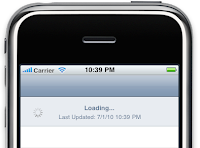 Pull to Refresh, an innovative feature found in the latest Facebook update, is now available to download for the Mail app. The best part is that this app is completely free to use. Pull to Refresh is compatible with 3.x and iOS 4 firmwares.
Pull to Refresh, an innovative feature found in the latest Facebook update, is now available to download for the Mail app. The best part is that this app is completely free to use. Pull to Refresh is compatible with 3.x and iOS 4 firmwares. 














