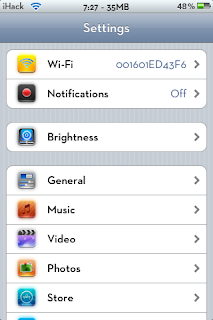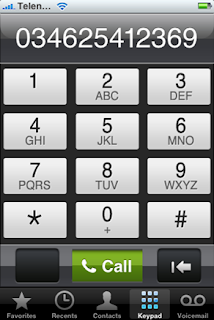As we all know, there are alot of very good backup batteries such as the Richard Solo or the Dexim Bluepack.
As we all know, there are alot of very good backup batteries such as the Richard Solo or the Dexim Bluepack.But what are wrong with these Batteries? They are way too expensive!
But I have figured out how to solve this problem. Well you see I've been searching for days for a cheap good iPod backup battery but finally I've found something.
It's called the Monoprice Backup Battery Pack.
Specs:
- 2200 mAH (3.5 hours to charge)
- Doesn't break easily/very durable
- Made for all iPods/iPhones (except the iPod Shuffle)
Cons:
- Blocks headphone jack
- Doesn't lock on (might fall off if it wiggles too much)
- Doesn't work for the shuffle
Whats so good about this backup battery?
Well it's only $14, it has more capacity of battery than the Richard Solo, and it is very durable, meaning it won't break easily at all. I accidentally dropped it a few times and still didn't break after even five drops.
It's really up to you, if you want something really nice with flashlight features get the Richard Solo but if you want something really cheap and awesome at the same time, get the Monoprice. It will save you money and I guaranteed you'll be satisfied.